Why Manual Testers Should Read Source Code (and How to Start)

Introduction
Source code is one of the most powerful testing tools manual QA professionals often overlook. While logs, specs, and user stories get plenty of attention, the code behind the application remains an underused input—despite its potential to uncover hidden bugs, improve test coverage, and deepen collaboration with developers.
Many manual testers avoid reading source code because they feel it's something only developers should touch—or they simply don't know where to start. But the truth is, you don't need to write code to benefit from understanding it. With just a bit of guidance, source code can become a valuable ally in designing smarter test cases and identifying issues others might miss.
Why Manual Testers Avoid Reading Code
"It's Too Technical for Me"
One of the most common reasons manual QA testers avoid reading source code is the belief that it's too technical or outside their skill set. Many testers worry they'll need to understand complex programming or set up a full development environment just to get started. But in reality, accessing source code is often easier than it seems—and doesn't require writing a single line of code.
If your team uses Git platforms like GitHub, GitLab, or Bitbucket, you can usually browse recent commits, view file changes, and read code directly in the browser. These tools provide a clear view of what developers have changed and when—perfect for understanding the impact of a fix or new feature.
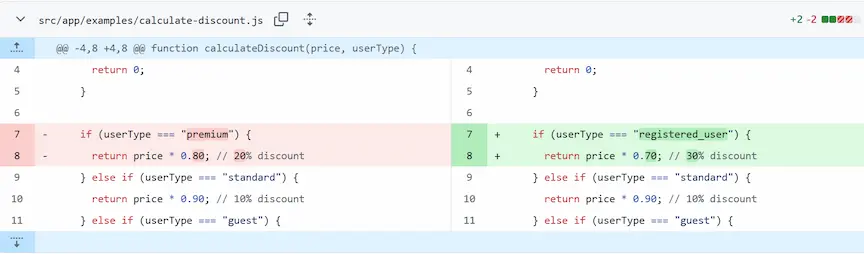
For those who want to download the project locally, it's typically just a few steps:
- Get access to the repository (ask your developer or team lead if you're unsure)
- Install a code editor or IDE like Visual Studio Code or IntelliJ IDEA — both are beginner-friendly and widely used
-
Open the IDE and use its built-in Git integration to clone the repository
- In VS Code: Select Clone Repo when starting VS Code and use the repository URL
- In IntelliJ: From the welcome screen, select Get from VCS, paste the repository URL, and click Clone
- Browse the code directly inside the IDE — no need to run it, just explore the files and logic
You don't need to build or run the code—just viewing the structure and reading the logic can already help you become a more informed tester. And don't worry—you won't mess anything up just by opening or exploring the code, especially if you're working in a read-only browser view or a local copy.
"I Don't Have Time"
Many testers feel they don't have time to read code. With tight deadlines, growing checklists, and constant context switching, it's easy to see source code review as an "extra" activity. But in reality, a quick look at the code or commit history can actually save time—sometimes a lot of it.
By understanding what functionality was really changed and which parts of the system were affected, testers can narrow their focus to where it matters most. Instead of retesting the entire application or running through lengthy regression suites blindly, you can prioritize areas that are truly impacted. This not only leads to smarter test coverage, but also reduces unnecessary work—especially when changes are small or only touch backend logic.
At minimum, every tester should check the related commits associated with the task they're testing. This usually takes just 5–10 minutes and often reveals "low-hanging fruit" that can guide your testing, such as:
- Changed logic
- Removed conditions
- SQL scripts
- Updated validations
- Or even the fact that the task was marked ready too early and changes haven't been merged yet
It's a small time investment that can significantly boost both quality and efficiency.
"I Can Just Ask the Developer"
Some manual testers believe they don't need to look at the source code because they already get all the information they need from specifications or conversations with developers. While these are essential parts of the process, they don't always tell the full story.
Specifications describe how functionality is intended to work, but the source code reveals how it actually behaves. Sometimes, the code may fulfill requirements but also include logic or side effects that weren't mentioned in the spec—and aren't necessarily needed.
For example, consider the following requirement: "When the user clicks the 'Send Message' button, the message should be saved in the database." The code below meets this requirement—but it also includes additional actions that weren't specified and should be discussed to determine whether they are necessary:
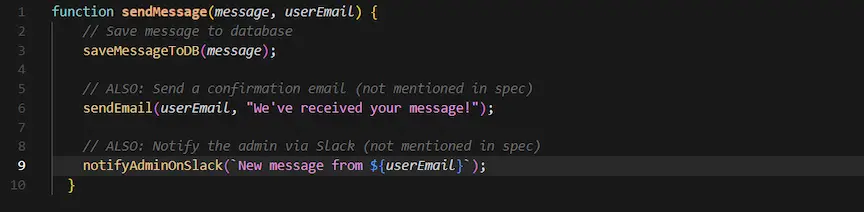
Talking to developers is helpful, but has limitations. Developers and testers often have different mindsets: developers explain and justify their work; testers try to break it. Relying solely on verbal explanations can leave blind spots.
Also, testers work with multiple developers—some communicate well, others less so. Reviewing the source code puts the tester in control and helps apply critical thinking without depending entirely on secondhand information.
Key Benefits of Reading Source Code for Manual Testers
Understand the Real Scope of Testing
Reading the source code helps testers understand how much of the system is actually affected by a given change. Instead of relying solely on task descriptions or assumptions, you get a concrete view of which modules, services, or components were touched—allowing you to define a more accurate testing scope. This avoids both under-testing and unnecessary over-testing.
Design Smarter Test Cases
By reviewing how the functionality is implemented at the code level, testers can create more informed and targeted test cases. You might spot hidden conditions, branching logic, or default fallback behaviors—like what the system does when something goes wrong or a value is missing—that aren't clearly described in documentation. These insights lead to more complete coverage and better bug detection—especially around edge cases.
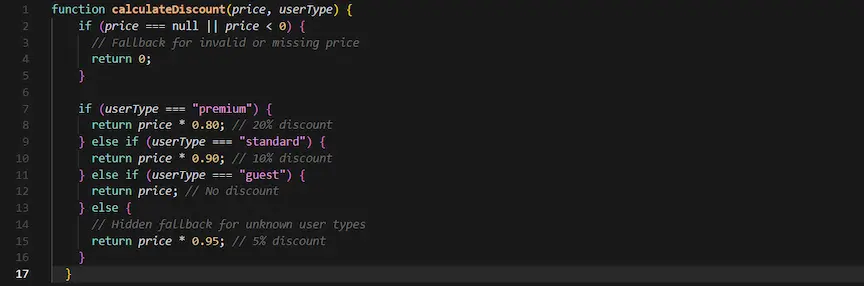
Improve Communication with Developers
Having visibility into the code makes it easier to discuss the system at a deeper level with developers. Instead of vague questions, testers can reference specific methods, conditions, or logic during conversations. This not only builds credibility but also opens up more collaborative, technical discussions.
At the same time, it's important to stay aware of the tester's role. Don't adopt the developer's mindset completely—your job is to challenge assumptions and think critically. Reviewing source code gives you ideas for meaningful discussions without compromising your independent viewpoint.
Accelerate Developer Feedback Loops
Spotting suspicious logic early in the commit history allows testers to prioritize risky areas and provide faster feedback. For example, if you see a complex condition or unusual query in the code, you can start your testing there. This allows testers to return bugs to developers more quickly, shortening the time between implementation and feedback. When bugs are found early, developers can fix them while the context is still fresh—before they've moved on to new tasks and it becomes harder to shift focus back.
Prevent Future Bugs Through Code Awareness
Not all problems cause immediate failures. Sometimes, confusing names for methods, constants, or parameters can mislead future developers and introduce bugs later. Testers reviewing code may spot inconsistencies or naming that contradicts behavior, and raise concerns before they evolve into defects down the line.
This kind of proactive testing mindset not only improves product quality today, but also helps prevent future bugs caused by misunderstandings or unclear code—especially when other developers revisit or reuse that logic down the line.
Investigate Stack Traces More Effectively
When an error occurs and a stack trace is thrown, having even a basic understanding of the source code can help testers take meaningful next steps. Instead of waiting passively for help, testers can look up the file and line number where the error occurred, and see who last changed that part of the code by checking the commit history. This allows you to quickly identify the right developer to talk to—saving time and streamlining communication.
Reading the code around the stack trace can also reveal valuable clues. It may help you understand why the error occurred, what inputs triggered it, or how to work around it temporarily so you can continue testing. In some cases, it might even show that the issue isn't a real bug in the functionality, but rather a problem with test data, environment configuration, or a missing dependency. Being able to spot that distinction helps you report better bugs and avoid false positives.
Want to go deeper? If you’d like a more detailed, step-by-step guide on how to read stack traces, recognize their structure, investigate the code they point to, and decide when to escalate an issue—check out our full article: How Manual Testers Can Read and Use Stack Traces Effectively.
Start Small, Think Big
Reading source code might feel intimidating at first, but taking even a few small steps can make you a sharper, more effective tester. In the upcoming posts, we'll walk through practical examples of how manual testers can analyze stack traces, review developer commits, and investigate source code step by step. Each topic will include real-world scenarios to help you apply these techniques confidently in your own testing work. Stay tuned!